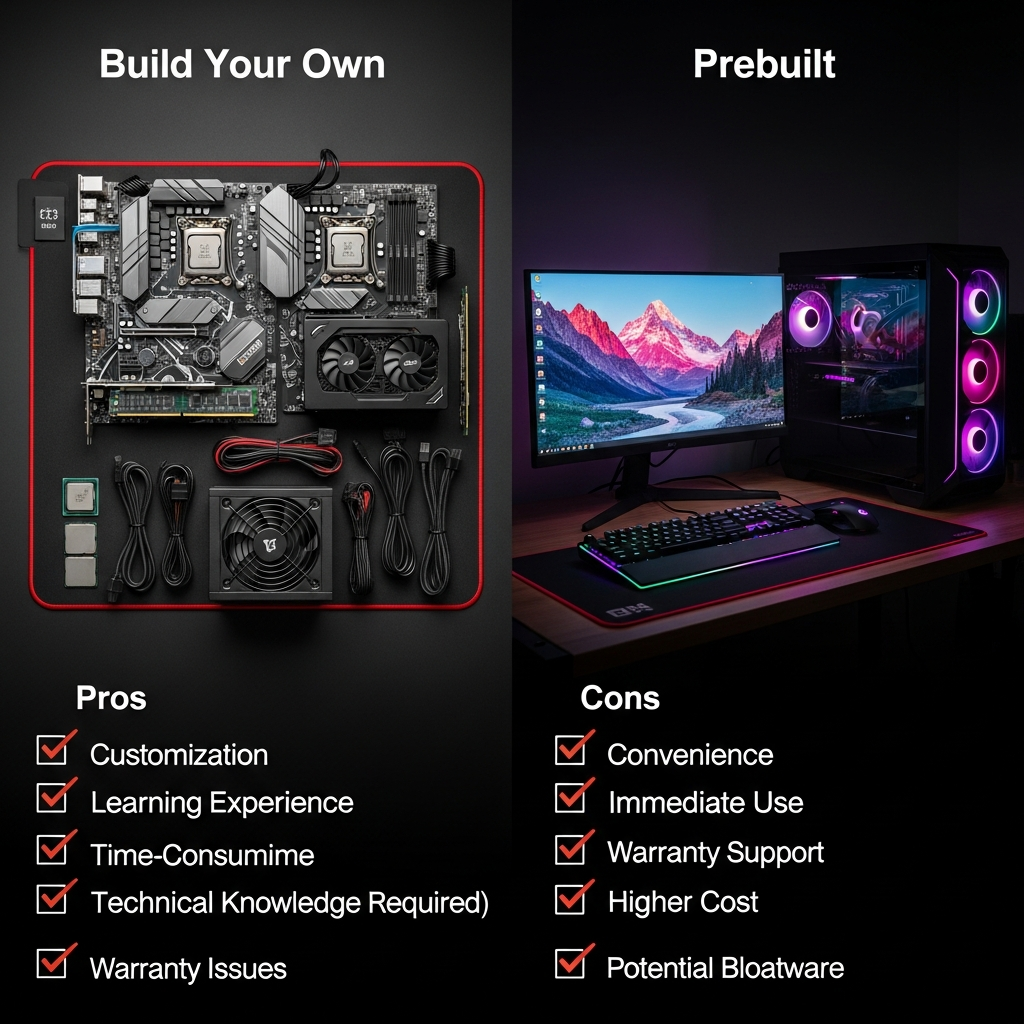Building your own computer has always been a popular choice among enthusiasts and professionals seeking maximum performance and customisation. However, with the rise of high-quality prebuilt PCs, many wonder: is it cheaper to build a computer, or is buying a ready-built system the smarter choice? Let’s break down the costs, benefits, and trade-offs to help you decide.
1. The Cost Breakdown: Building vs. Buying
Building Your Own PC
When you build your own computer, you select each component individually. Here’s a sample breakdown for a mid-range gaming/workstation PC (2024 prices):
- CPU (Processor): $200-$300
- Motherboard: $100-$180
- RAM (16GB): $50-$70
- GPU (Graphics Card): $300-$500
- SSD (1TB): $60-$90
- Power Supply: $50-$80
- Case: $50-$100
- Operating System (Windows): $100
- Total: $910–$1,420
Image Suggestion:
Display a collage of PC components (CPU, GPU, motherboard, RAM, etc.) laid out neatly, ready for assembly.
Buying a Prebuilt PC
Prebuilt computers come fully assembled and tested. For a similar mid-range system, prices may look like this:
- Mid-range Prebuilt Gaming PC: $1,100–$1,500
This includes:
- Labor and assembly costs
- Pre-installed operating system
- Warranty and technical support
Image Suggestion:
Show a sleek, ready-to-use gaming desktop on a desk setup, with peripherals and RGB lighting.
2. Advantages of Building Your Own PC
- Customisation: Choose every part based on your needs and budget.
- Upgrade Path: Easier to upgrade individual components later.
- Learning Experience: Great for tech enthusiasts looking to understand their hardware.
Image Suggestion:
Time-lapse or step-by-step photos of someone assembling a PC, focusing on installing the CPU or GPU.
3. Advantages of Buying Prebuilt
- Convenience: Arrives ready to use; no assembly required.
- Warranty & Support: One-stop support for the entire system.
- Time Savings: Perfect for those who want a quick and hassle-free experience.
Image Suggestion:
Photo of a smiling person unboxing a prebuilt PC, with the system and accessories visible.
4. Which Option is Cheaper?
- Building can be cheaper if you shop for deals, reuse old parts, or avoid paying for unneeded features.
- Prebuilt systems often have better bulk pricing on components but add markup for labour, assembly, and support.
Current Market Insight:
During times of GPU shortages or high demand, prebuilt PCs can sometimes be a better value, as manufacturers secure parts at wholesale prices.
5. Conclusion
If you value customisation, learning, and potentially lower costs (especially for high-end systems), building your own PC is rewarding.
If you prefer convenience, support, and time savings, a prebuilt system is worth the extra expense.
No matter your choice, understanding the price breakdown helps you make the best decision for your needs and budget!
Discover more from TheHubBuzz.com
Subscribe to get the latest posts sent to your email.